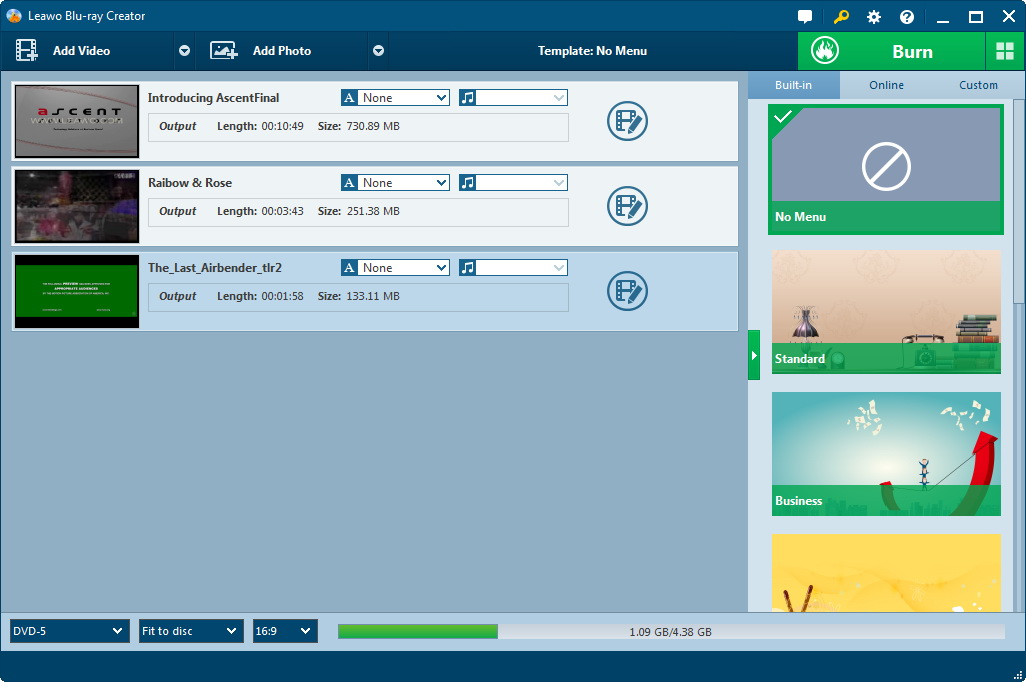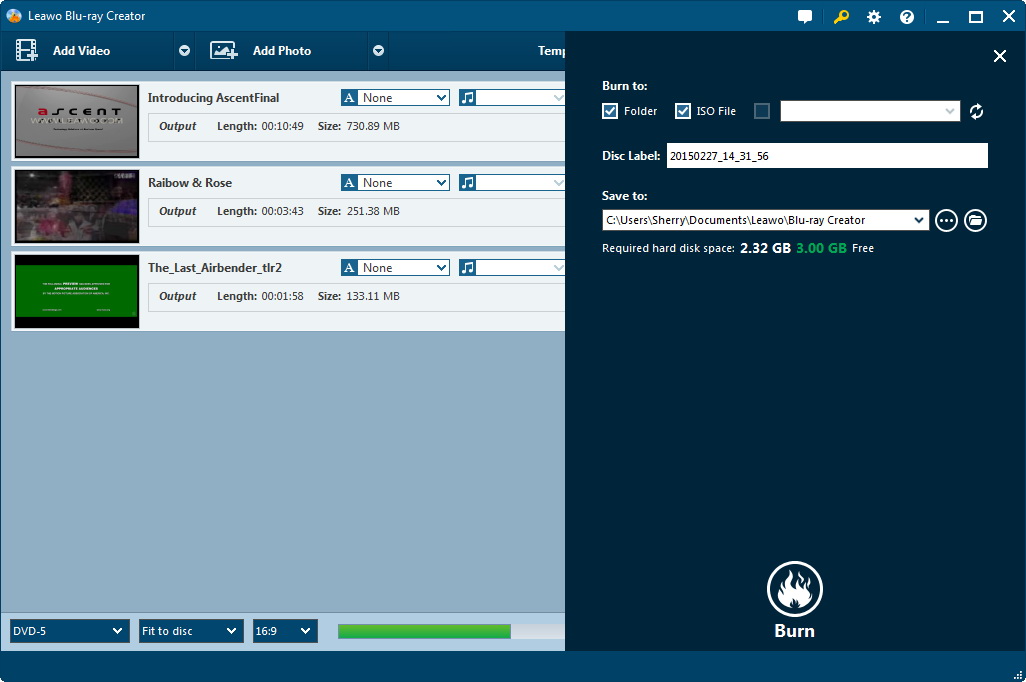Dear editor, I am a green hand in movie shooting and editing. Now, I am learning about how to make DVDs. I want to find an application to help me with that. Would you please recommend one for me? Thanks a lot.
Dear reader, if you want to learn about making DVDs, I would recommend Leawo Blu-ray Creator to you. As a professional Blu-ray processing application, it can help us to create Blu-ray and DVD as well as edit them. To download Leawo Blu-ray Creator, please click icons below:
![]()
![]()
Here are the steps for you to create a Blu-ray:
Step 1. Load Video Files
Click on the "Add Video" icon to browse videos on your computer and then load those you want to burn to Blu-ray or DVD disc into the software. Or you only import videos via direct drag-and-drop.
Step 2. Set Disc Menu
Choose a disc menu on the right side of this Blu-ray Creator for output Blu-ray movies. You could select from preset models or custom disc menu as you like.
Step 3. Necessary Setting for Blu-ray/DVD Creation
Choose to burn to DVD-5/DVD-9/BD-25/BD-50, and set aspect ratio as 4:3 or 16:9 (when burning to Blu-ray, only 16:9 is available), and select quality in "Fit to disc" at the bottom of the main program interface.Click the big green "Burn" button on the top right corner to invoke more burning settings, including Burn to, Disc Label, Save to, etc.
Step 4. Burn Video to Blu-ray/DVD
Click the "Burn" button at the bottom of the burning settings panel to start video to Blu-ray/DVD burning.
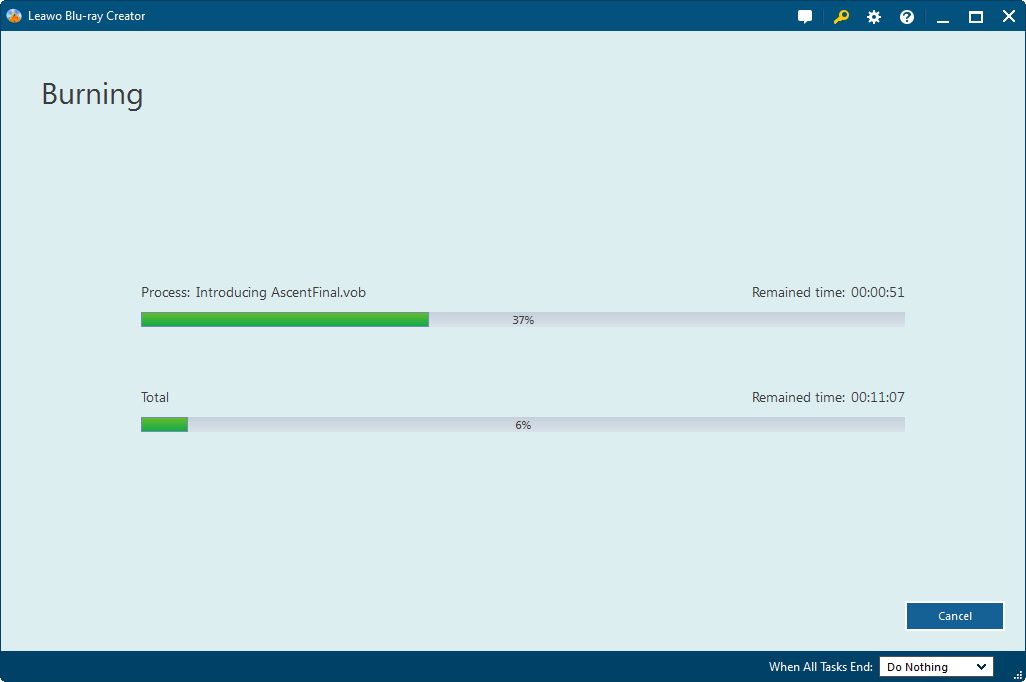
Hope this article will be useful for you. If you would like to know more about Leawo products, this article "Leawo Blu-ray to MKV Converter—Give You a Quality Easter" will be helpful for you.