"Are there any MP4 player Android devices could use to play MP4 video on Android phones? - I've been using Samsung Galaxy S5 for years, which used to play MP4 videos. But recently I've got some MP4 videos, which are not accepted by S5. What's wrong with it? Shouldn't it be able to play MP4 videos? Is there any Android MP4 player software to play MP4 on Android?"
Many people would meet such kind of problems. As we all know, Android does play MP4 videos. However, people still encounter the issue of Android won't play MP4. Why? The reason is MP4 is a container format which means this format may contain various kinds of audio and video codecs while Android is only compatible with MP4 encoded with MPEG-4 or H.264 AVC. So what you need for playing MP4 video on Android is either an all-inclusive Android MP4 player or one professional MP4 to Android transcoder to convert mp4 to Android more friendly formats for smooth playing. This post would show you how to play MP4 video on Android with ease.
Part 1: Play MP4 Videos on Android with MP4 to Android Encoder
With MP4 to Android encoder, you could easily change MP4 videos into Android compatible MP4 format. Therefore you only need to choose a wonderful MP4 to Android converter.
Leawo Video Converter ofers you the best solution to convert MP4 video to Android. With Leawo Video Converter, you could MP4 videos in different video and audio codecs into Android MP4 video with either MPEG-4 or H.264 AVC codec. What's more, it not only converts MP4 to Android video, but also supports other video to Android conversions, like AVI to Android, MKV to Android, MOV to Android, FLV to Android, etc.
Download and install Leawo Video Converter on your computer (If you're using a Mac, download the Mac version). Then follow the below steps to learn how to convert MP4 to Android MP4 video.
Step 1: Add MP4 videos
On the main interface, click "Video Converter" module option. You'll be guided to the "Convert" tab, on which you click the "Add Video" button to browse and add MP4 video(s).
Step 2: Set output format
Click the drop-down box next to the "Add Photo" button and then select "Change" option to set output format. Open the "Format" tab and then select video format your Android device is compatible with like MP4.
Note:
- Since you need to encode MP4 video with either MPEG-4 or H.264 AVC video codec, after setting MP4 as output format, you need to reopen the profile drop-down panel and then click "Edit" button to change the video and audio codec of output MP4 video. Under the "Video Codec" box, select either MPEG-4 or H.264.
Step 3: Set output directory
After setting output format, click the big green "Convert" button. On the popup sidebar, set output directory in the "Save to" box.
Step 4: Convert MP4 to Android
Finally, click the bottom "Convert" button on the sidebar to start converting MP4 to Android videos. After converting, you only need to transfer the converted MP4 video to your Android device and then you could play MP4 video on Android without any problem.
Leawo Video Converter Demo Video:
Part 2: 5 Free MP4 Videos for Android Devices
Besides using MP4 to Android encoder, you could also make use of free MP4 player for Android devices to play MP4 video on Android. You could get multiple Android MP4 video players online, all of which support MP4 video playback on Android, regardless of the encoders. The below is a list of 5 free best MP4 player for Android devices. You could freely select any of these best Android MP4 players to replace the original one on your Android device.
1. MP4 Video Player For Android
Developed by BookPia, this free MP4 Video Player for Android could
play and browse MP4 media, and other media files including all video, audio, image file format. You don't need to install Adobe Flash Player Plugin and other plugin. However, if you want to play FLV file, you need to install Vitamio (Video Codec) in Google Play, and if you want to play SWF file, you need to install Adobe Flash Player Plugin.
2. Simple MP4 Video Player
Simple MP4 Video Player supports popular video formats like mp4, avi, flv, mkv, wmv, rmvb, mov, 3gp and others. It supports .srt subtitles and embedded mkv subtitles. Just put your subtitle in the same directory with the same name of the related video. This free Android MP4 player also allows you to stream online videos to your device and launch your videos directly from your favorite file manager, social network or messenger app. You don't need to install Flash® Player Plugin, any other codec or any other plugin to use this app to play videos.
3. VLC for Android
VLC media player is a free and open source cross-platform multimedia player that plays most multimedia files as well as discs, devices, and network streaming protocols. This is the port of VLC media player to the Android™ platform. VLC for Android can play any video and audio files, as well as network streams, network shares and drives, and DVD ISOs, like the desktop version of VLC. VLC for Android is a full audio player, with a complete database, an equalizer and filters, playing all weird audio formats.
4. Video Player for Android
This free MP4 Video Player for Android is one of the best in audio video player category for Android devices. it supports all types of video format and audio format. video player also plays ultra high definition video files too. equalizer helps you to make your audio playing super cool. enjoy ultimate high quality video player. music player with mp3 cutter makes your favorite song to ring tone features. It could play AVI , MP3 , WAV , AAC , MOV , MP4 , WMV , RMVB, FLAC , 3GP , M4V , MKV , TS , MPG , FLV , etc
5. MX Player
MX Video Player - is a great way to enjoy your movies. MX Video Player is the first Android video player that performs multi-core decoding. Provides highly optimized Codecs and Rendering Engines for the processors including ARM NEON and NVIDIA Tegra 2. Easily zoom in and out by pinching and swiping across screen. Scroll on subtitle text and playback position will be adjusted to match previous or next subtitle timing. Keep your kids entertained without having to worry that they can make calls or touch other apps.



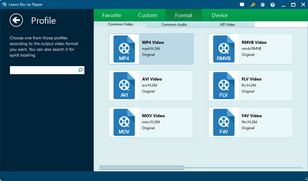
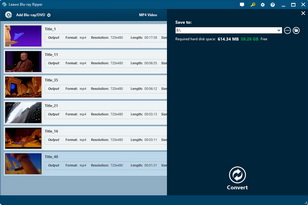
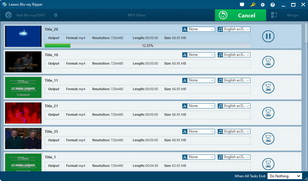


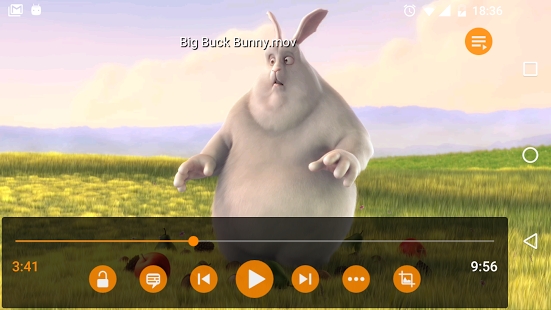


 Sep. 26, 2016 by
Sep. 26, 2016 by 


























