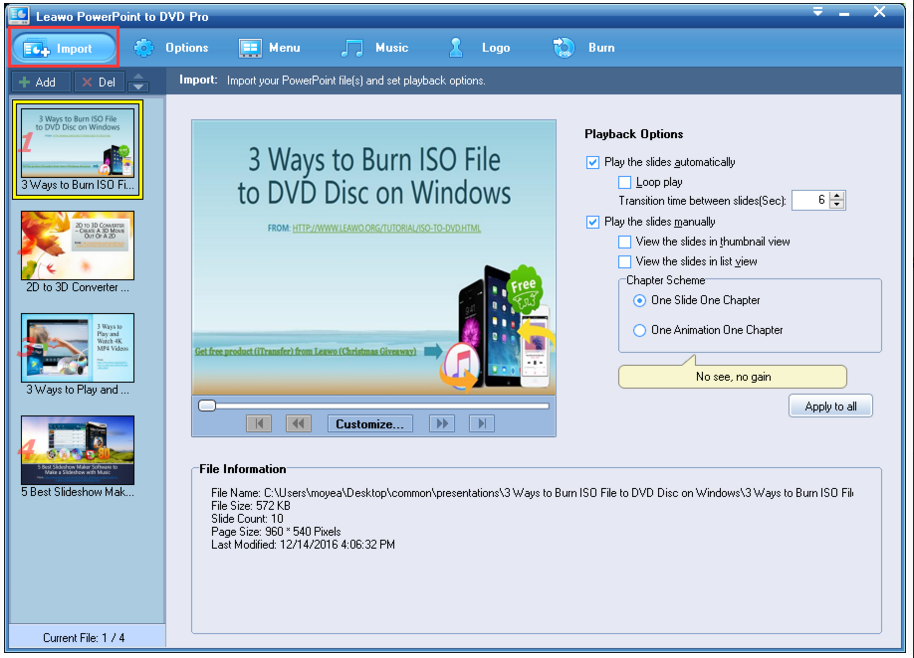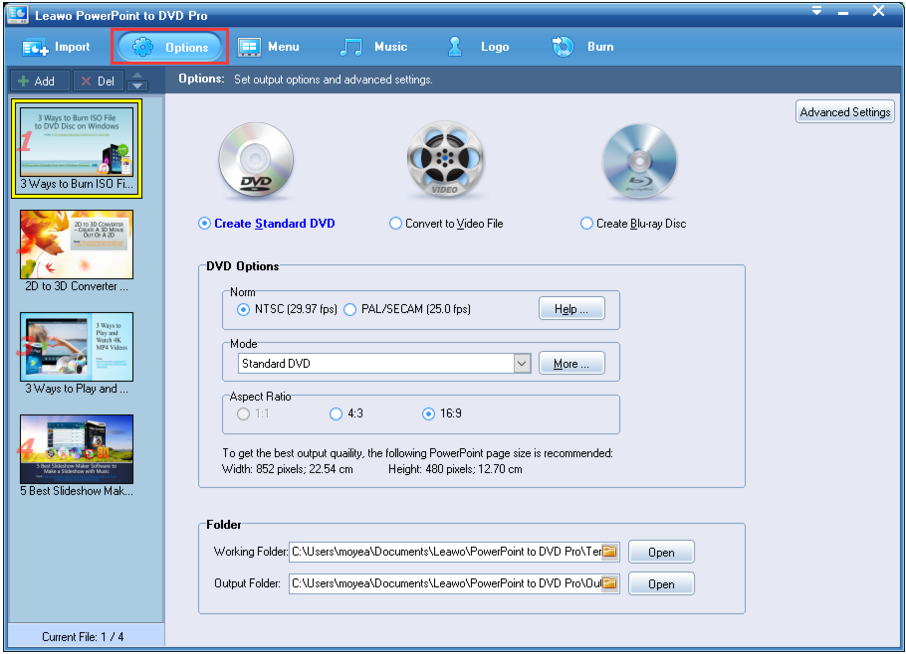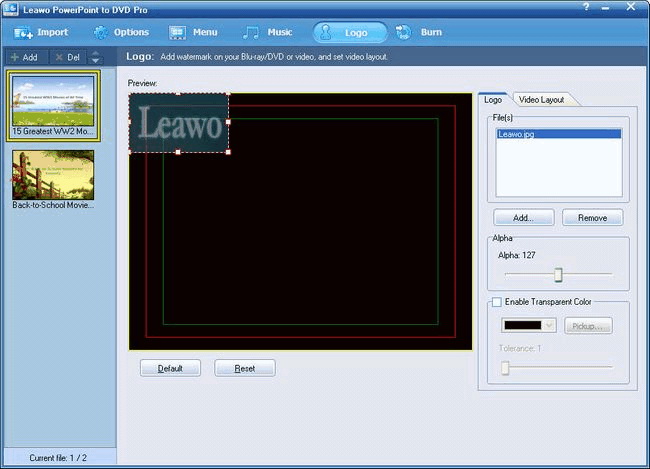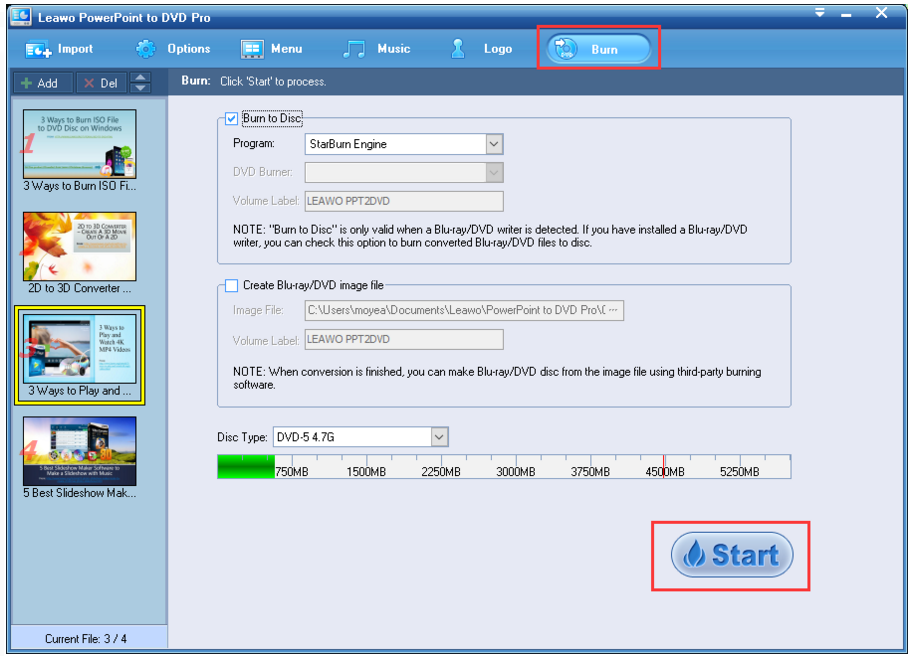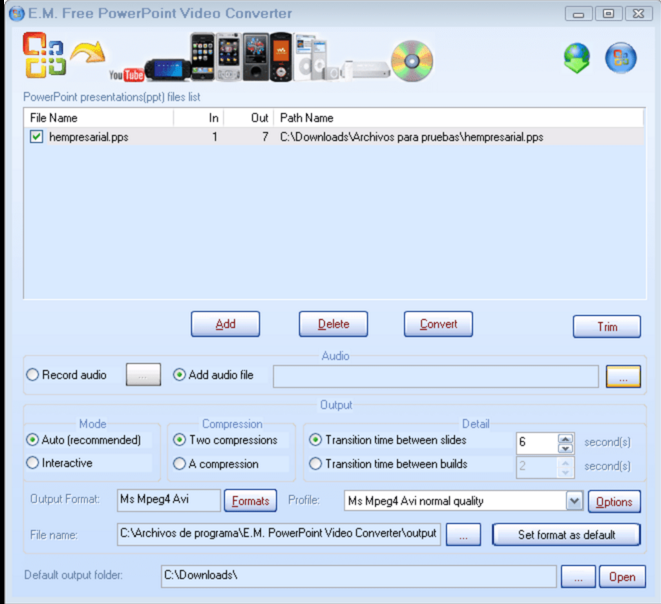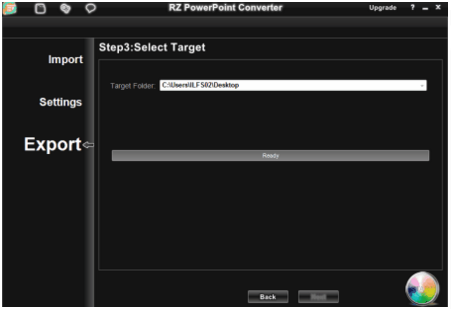Nowadays people are getting more and more interested to make DVDs from various PPTs. On one hand, it saves space dramatically; on the other hand, it makes PPT more vivid on DVD and allows users to view them on DVD player or TV freely. Speaking of these, PowerPoint to DVD converters are essential to make vivid DVDs from PPTs and thus here I would like to share 3 best PowerPoint to DVD converters to you.
Part 1: Use Leawo PowerPoint to DVD Pro to convert PPT to DVD
The first and best PowerPoint to DVD converter I want to introduce to you is Leawo PowerPoint to DVD Pro. It is a professional and powerful DVD converter that enables users to convert PowerPoint to DVD. Furthermore, this PPT to DVD software will retain all the animations, transitions, sounds and video clips in the source PowerPoint files without compromising on quality. Now let's take a look at how it works to save PowerPoint to DVD disc the best PowerPoint to DVD converter.
Step 1: Download and install the software to your PC.
Click the below button to download and install the software, install it, and launch it after installation completes.

PowerPoint to DVD Pro
☉ Burn PowerPoint to DVD/Blu-ray disc, folder and/or ISO file.
☉ Convert PowerPoint to video and audio in 180+ formats.
☉ Add and design disc menu for PowerPoint to DVD/Blu-ray burning.
☉ Convert up to 12 PowerPoint files in batch processing
$79.95
Step 2: Add source files to the software.
Click Import to import the source PPT files to the software. Note that you can import a batch of files at a time.
Step 3: Perform output settings.
Click "Options" to choose an output option:Select "Create Standard DVD" to specify the output folder and Norm, Mode, Aspect Radio. And you can also click "Advanced Settings" on the top right to customize your DVD slideshow.
Step 4: Create DVD Menu if necessary (Optional)
Click "Menu" to choose a preset DVD menu template or create your own theme.
Step 5: Customize the file for better effects.
Hit the Music button to add music to the DVD. Here you could add music from slide to slide based on your preference.
Step 6: Add logo on your DVD and set video layout
Click the "Logo" tab to add a watermark to the output DVD.
Step 7: Burn the PPT to DVD.
Click Start to kick off the conversion process after all settings are done. This takes only a few minutes, depending on the file size. After the conversion completes, you will have your PPT in DVD for enjoyment.
Part 2: Use E.M. Free PowerPoint Video Converter and RZ Soft to convert PPT to DVD
Apart from Leawo PowerPoint to DVD Pro, E.M. Free PowerPoint Video Converter and RZ Soft are also worth to have a try.
E.M. Free PowerPoint video converter is available on Windows and it is free. This program receives a lot of likes from users who are keen on Windows and have a need to convert PPTs to DVD. By the way, it requires less installation space than many other programs. It is quite handy to use even for beginners. Users just need to add files, set an output format, and specify an output file directory, and then click Convert to start the process. The biggest disadvantage for this program is that it limits its application to Windows only and worst of that, it only applies to Windows 2000 or earlier versions.
Likewise, RZ Soft is also a reliable and professional video converter, which supports various video files in AVI, MP4, MOV, WMV, FLV, MPEG, etc. It is easy to convert PowerPoint to video for sharing on blogs, social or video sharing websites like YouTube, Facebook, etc. The user interface is extremely simple and users are able to use it without too much to worry. However, this program provides too little features for customization such as audio, logo, etc, making it less popular than its peers.
Part 3: Comparison of three best PowerPoint to DVD converters
The above three best PowerPoint to DVD converters have their own advantages and disadvantages. Generally speaking, Leawo PowerPoint to DVD Pro ranks top in the list thanks to its powerful features, handy application, and fast conversion speed. E.M. Free PowerPoint video converter is good for Windows users but not for Apple or other users, which is a natural barrier for its application. RZ Soft only adapts to general conversion requests as it cannot support a lot of powerful customization features. All in all, if you are really keen on converting PowerPoint to beautifully made DVD for better and more vivid enjoyment, Leawo PowerPoint to DVD Pro is your best choice.