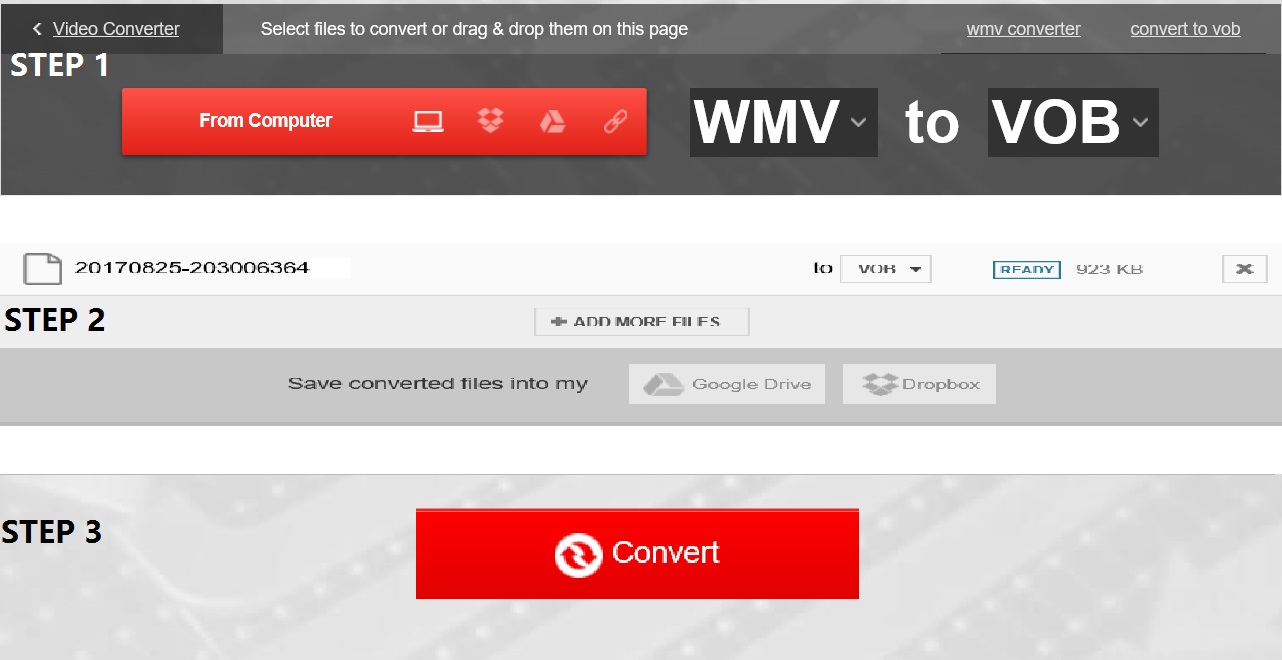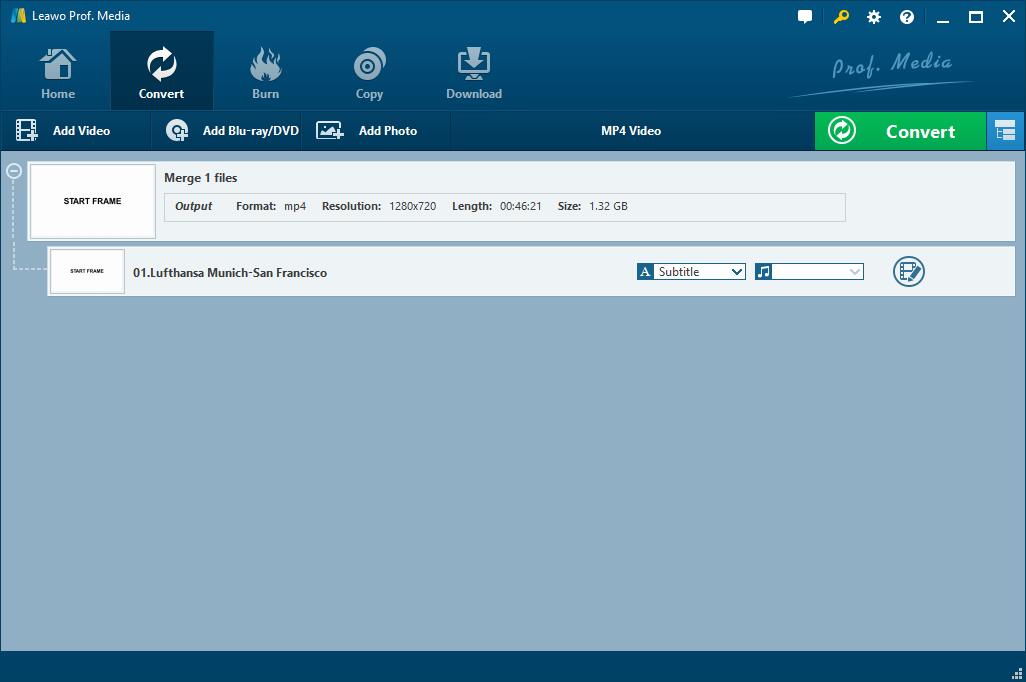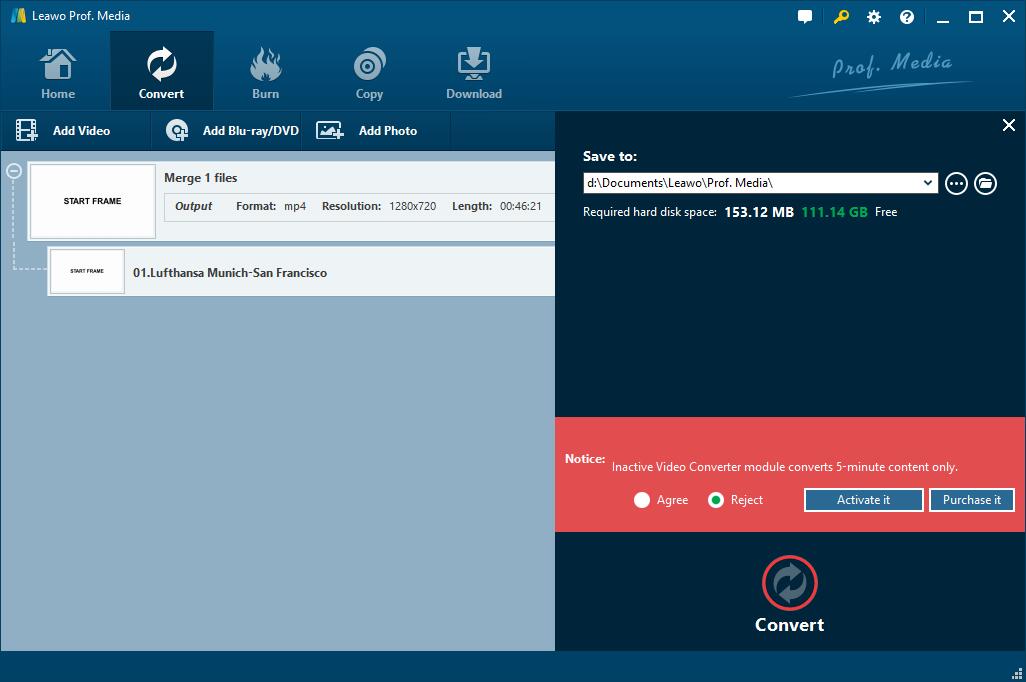If you like to download movies or videos from the Internet, I think you are no stranger to WMV files because WMV format is one of the most commonly used video formats. However, although WMV is widely used for many video files; it doesn't mean that WMV files can be played on any player. If you want to enjoy WMV videos on your DVD player, I have to let you know that WMV is not supported by the DVD player. The only way to play WMV on a DVD player is to convert WMV to other formats such as VOB format which can be supported by the DVD player. How to convert WMV to VOB? Today in this post, I will tell you some solutions to this problem.
Part 1: What is WMV?
First of all, we need to know what WMV is. As is known to all, WMV is the abbreviation of Windows Media Video, the name of a series of video codecs and their corresponding video coding formats developed by Microsoft. This format includes three district codec: WMV (The original video compression technology), WMV Screen and WMV Image. As you can see, WMV is one of the most famous video formats and it is widely used in the high-definition (HD) video compression.
Part 2: Why need to convert WMV to VOB?
As we mentioned before, although WMV videos have great quality, unfortunately it still can't be supported by DVD player. It's not hard to find out from the Internet, DVD player may play various formats: DVD, CD, VOB, MPEG-2, Divx AVI. It is obvious that WMV is not included in the supported formats of the DVD player. That's the reason why we need to convert WMV to VOB, one of the most common formats used by DVD player. Is there any method to convert WMV to VOB? Or is there any WMV to VOB converter can help us to accomplish the conversion? Today in this post I will show you some methods to solve this problem.
Part 3: Convert WMV to VOB with WMV to VOB converter free online
The first method I'd like to introduce to you is to use WMV to VOB converter free online. You can easily find many similar converters free online on the Internet. However, not all converters are as good as you think. To ensure that you can get a better user experience, I will introduce three reliable WMV to VOB converters free online to you in this part.
1. Convertio
3. Aconvert.com
Among those online video converters, Convertio is worth trying. After entering the online page, you can follow the guide to convert WMV to VOF. The steps are easy to follow.
Step 1: Upload WMV file(s)
You can select WMV files from your computer, google drive, dropbox, URL or by dragging it on the page.
Step 2: Choose "to VOB"
Choose VOB format as the output format under "Output format" drop-down list.
Step 3: Download your VOB files
Let the file convert and you can download your VOB files right afterwards.
Part 4: Convert WMV to VOB with best WMV to VOB converter - Leawo Video Converter
In addition to using online converters, downloading some converter software to convert WMV to VOB is also a good method. Now in this part I will introduce the best WMV to VOB convert to you-Leawo Video Converter.
Leawo Video Converter is one of the most famous video converters around the world, and it's popular with all kinds of users. Compared to other WMV to VOB converters, Leawo Video Converter is more convenient and efficient. Using Leawo Video Converter you won't have to worry about any quality loss. What's more, it can not only convert WMV to VOB, Leawo Video Converter can also handle other conversion jobs perfectly. It is widely used for many videos and audio conversions including MP4, WMV, MKV, VOB, and AVI, of course it can help to convert WMV to VOB without any complex procedure.
The next thing I'm going to do is to show you detailed steps on how to use Leawo Video Converter. Before that, you need to download and install Leawo Video Converter first effortlessly.
Guide on how to use Leawo Video Converter to convert WMV to VOB
Step 1: Import source WMV video files
After installation, open the Leawo Video Converter and enter the main interface. Click the "Add Video" button on the left edge of the interface and then you can import source WMV video files.
Step 2: Set VOB as output format
Click the default "MP4 Video" button near the "Add Photo" button, and then you can call out the drop down menu which you can use to select the output format. Click the "Change" option you will enter a child interface in which you can find the "Format" sub-tag. Select the "VOB" as the output format.
Step 3: Convert WMV to VOB
Set the output file on the popup sidebar by clicking the green "Convert" button. Just a few minutes you will get your output video.
Both Leawo Video Converter and WMV to VOB converter free online do a very good job on WMV to VOB conversion. Compared to online converter, Leawo Video Converter is more convenient and there is no need to worry about disclosure of private information because you don't enter your email address on the Internet. As far as I'm concerned, Leawo Video Converter is the best choice for you to convert WMV to VOB.