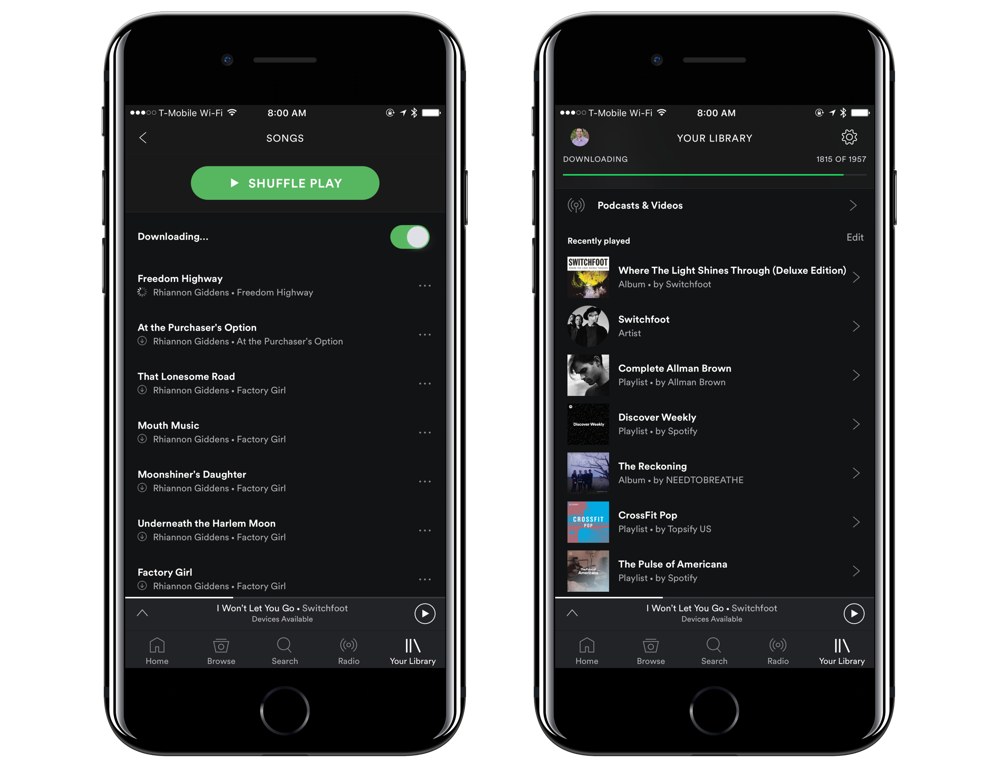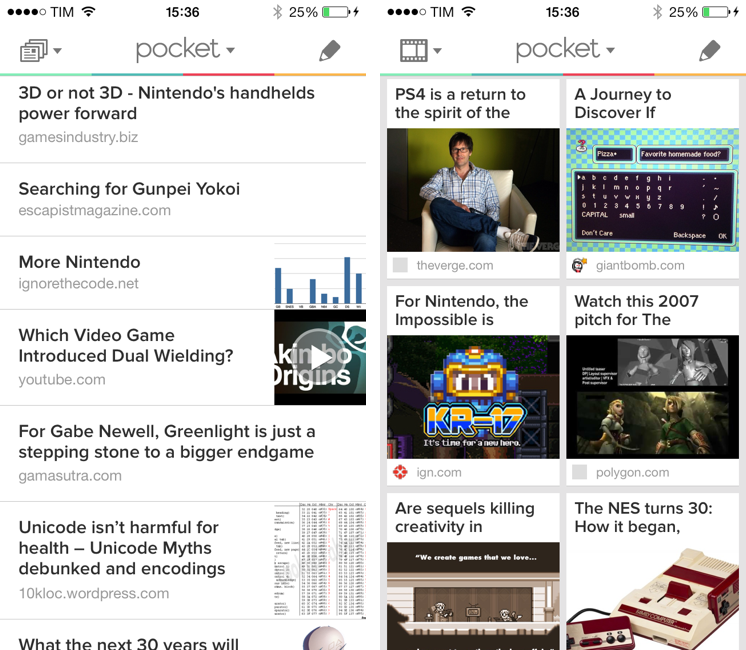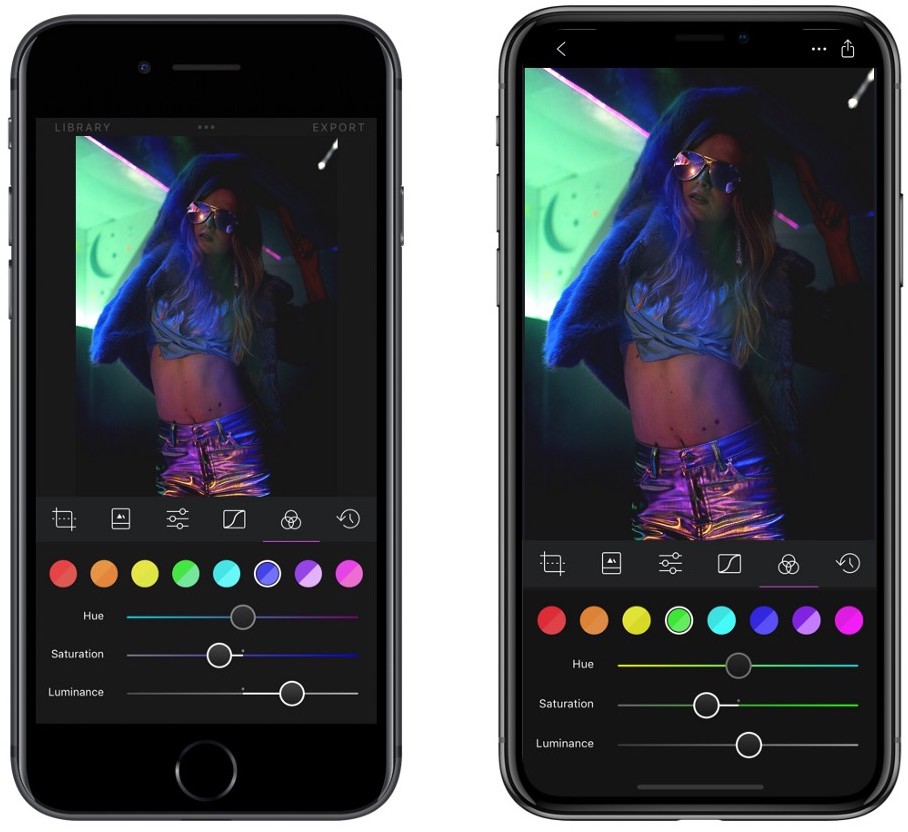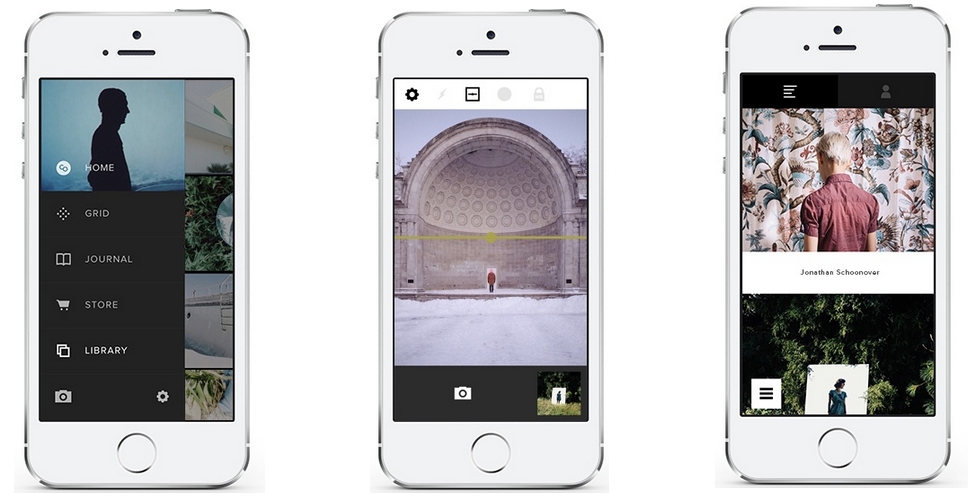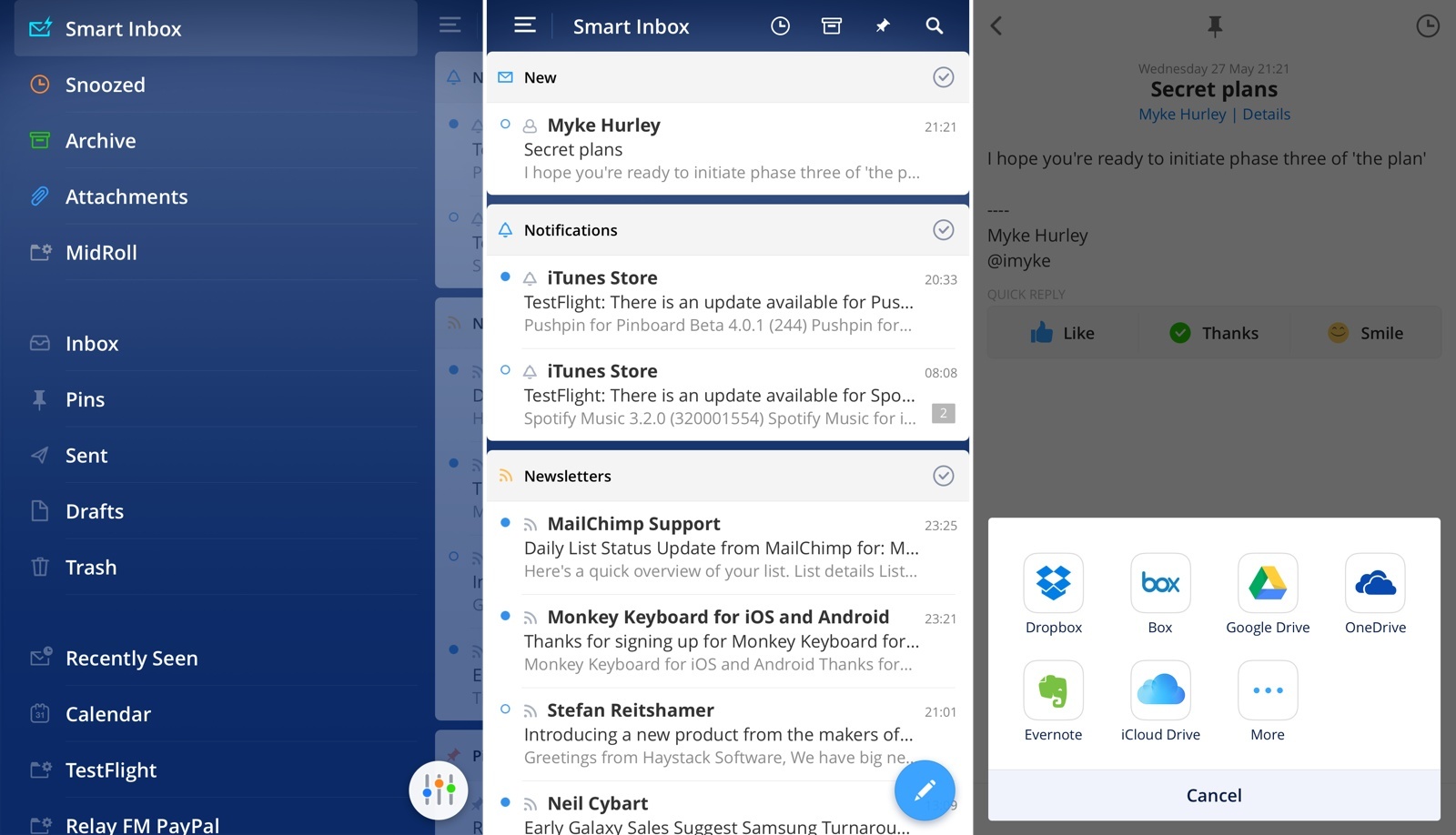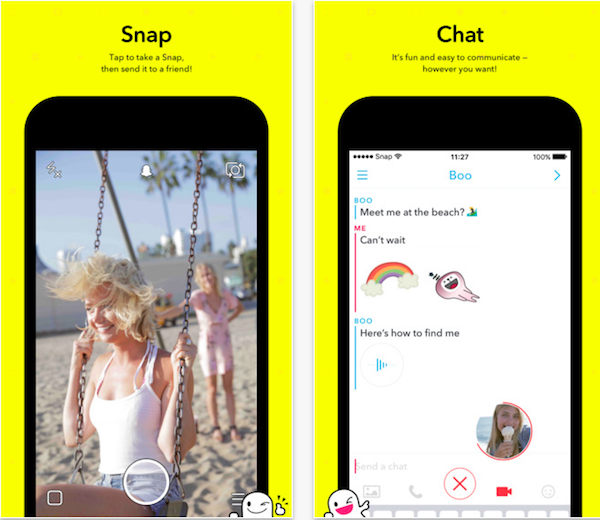The iPhone X's been on the market for a while and it's unlike any other old iPhone models we've seen. The new edge-to-edge display gives it a futuristic look. The only drawback would be the notch on the top of the screen. Not only does it look a bit weird but it also causes compatibility problems for apps. But the notch is not the only feature to blame for the compatibility problem. The new iPhone X also features a screen with the resolution of 2436*1125. Along with the notch on the top, the iPhone X becomes a disaster for app developers. You can find a lot of apps with black bars on the top and bottom of the screen after you install them on the iPhone X. Some app developers haven't have the time to make adjustments to their apps to suit the new iPhone X. But you can still find certain apps that can work perfectly on the iPhone X. Here we would recommend to you several of the best iPhone X apps that have been optimized to work on the iPhone X.
10 of the Best iPhone X Apps
1. Halide
Halide is a well-known photography app for iPhone. And with the announcement of the new iPhone X, the developers of the app is also optimizing the app to make sure that it can work perfectly on every iPhone you can find on the market. You can find the user interface of the app has been adjusted to support the new screen resolution. There's no black bars or blank areas on the bottom or the top of the screen. Even the two sides of the notch are used to show information like exposure settings. And the app itself is an excellent app that includes a lot of powerful photographic features that allow you to edit your photos. And while the app is packed with different features, it still gives you a clean and easy-to-use interface. It's one of the best iPhone X apps for you to edit your photos.
2. Spotify
As one of the most popular music streaming app on mobile operating systems, Spotify won't be left behind. After the announcement of the new iPhone X, Spotify soon got its interface updated to support the device. When you open the program on iPhone X, you can find those extra spaces on the top and bottom are fully used. The top are optimized to display the cover of the album and the bottom area provides shortcuts to your playlists and other songs. It's undoubtedly one of the best iPhone X apps you can find to enjoy music.
3. Pocket
Pocket is an app that can help you save contents you find online like links, articles, images, video clips and web pages to the app for viewing later. After saving those content to the app, you can read it anytime, anywhere you want even when you are offline. The app's been optimized to work perfectly on the iPhone X and you should be able to have a lovely reading experience with the tall display on iPhone X.
4. Lyft
The famous ride sharing app Lyft also got its interface updated for iPhone X. with more space to use, now the app can show you a more wider view of all the rides you can get. Despite the customization, the app itself is undoubtedly useful.
5. Netflix
Netflix also got its mobile app updated for the iPhone X. As a leading streaming media company, there's no way Netflix will allow flaws in its mobile app. The main problem on iPhone X with video players is the black bars. On iPhone X, Netflix provides you with an edge-to-edge mode in which the video will fill the whole screen, but part of the video image will be cropped and the notch might get in your way. It also offers a normal viewing mode which leaves black bars on two sides.
6. Darkroom
If you like taking photos, here's another video editing app that's been adjusted for iPhone X's screen. Darkroom utilizes the two corners of screen and added a few buttons on it to make photo editing more convenient for users. The program is excellent per se with positive review from a lot of users.
7. Overcast
Overcast is one of the best podcast listening apps you can find on iOS and now you can enjoy your favorite podcasts on iPhone X with it as it's been updated to fit the iPhone X's new screen. And along with the adjustments on the interface comes the drag-and-drop gestures. Put aside the iPhone X customizations, the program itself is reviewed by a lot of jounalists as the best podcast listening apps which offers great experience in podcast discovery, downloads management and other aspects.
8. VSCO
Here comes another photo editing app. VSCO is the perfect combination of a camera app and a photo editing app. With all kinds of filters and effects you can apply, you can easily take better photos than the default camera app with it. And after the iPhone X came out, the program got updated and now it can work perfectly with your brand new iPhone X.
9. Spark
If you want a free and comprehensive email app on your iPhone X, try Spark. It's been positively reviewed by a lot of reviewers and users. And on the iPhone X, Spark has been customized to fit the screen of iPhone X and now it can show more emails on the screen of iPhone X thanks to its special aspect ratio.
10. Snapchat
The popular photo and video sharing app Snapchat also got updated and now can work seamlessly with iPhone X. Not only is its UI got updated, also the functionality is improved by utilizing the new camera on iPhone X. By utilizing the TrueDepth camera sensors on the iPhone X, the program can now have better performance in taking photos and shooting videos.
Other than the apps mentioned above, there are also other apps that have been updated to fully support iPhone X. You can expect famous companies and apps like Facebook, YouTube and Google to update their apps to support iPhone X.
Other Things You Should Do After Getting a New iPhone X
If you just bought an iPhone X, above are the apps you can install on it and start using right away. But finding the best apps for iPhone X is not the only thing you need to do after getting one. With the Home button gone, Apple introduced a lot of gestures on the iPhone X that might take some getting used to even if you've used an older iPhone model for years. And there are also other tools and programs you are going to need after you start using them. Below are several tips you are going to need after getting a brand new iPhone X.
1. Learn the new gestures on the iPhone X.
As you can see, the Home button is gone. To make up for that, Apple gave us a lot of new gestures. And you will need to use most of them all the time during usage. Learn those important ones so that you can use your iPhone X more easily. Here are several iPhone X gestures you should know.
2. Have your iPhone X Protected.
The iPhone X uses glass on both its front and back. It can easily break when you drop it. And even if you use it carefully, you can still easily leave scratches on it. So if you don't want things like that to happen or to reduce the chance of something like that happening, get a case and screen protector for your iPhone X. Here are the top 5 iPhone X leather cases.
3. Get your iPhone X Backed Up Periodically.
After using it for a while, you should seriously consider backing it up to help prevent things like data loss from happening. The choices of data backing up program are abundantl. You can use iTunes to back up your whole device. But for iPhone novice, I would recommend that they use a more easy-to-use program. Try Leawo iOS Data Recovery, it's a data recovery program that can help you recover 14 different kinds of data from your iPhone, iTunes and iCloud backups. And you can also use it to back up the data on your iPhone to your computer.