The Installation Was Successful
Thank you for installing Leawo Music Recorder

How to Download Music from Mixcloud
Step 1: Start Music Recorder.
Step 2: Set audio source as "Record Computer Audio".
Step 3: Click the red button to start recording.
Step 4: Play source streaming music.
Step 5: Click the red button again to end recording.
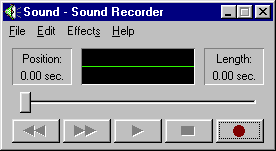
How to Record Music from YouTube
Step 1: Launch Music Recorder.
Step 2: Select "Record Computer Audio" option.
Step 3: Click the record button.
Step 4: Play source audio on YouTube.
Step 5: Edit music tags of the recording.
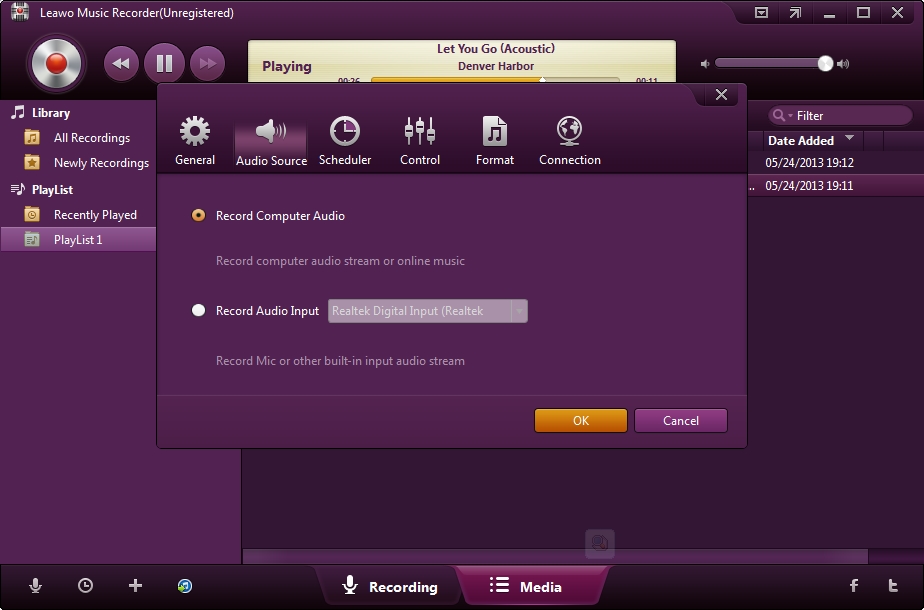
How to Download Amazon Prime Music
Step 1: Start Music Recorder on computer.
Step 2: Click the Audio Source icon to set audio source.
Step 3: Click the red "Start" button.
Step 4: Play Amazon Prime music.
Step 5: Manually edit music tags.
Any 3rd-party product names, trademarks, logos and images occasionally mentioned on this site belong to their owners. These might include but not be limited to YouTube, Apple, Amazon, Adobe, Netflix, etc. Leawo Software is independent of all of these property owners.